My Pukka doesn't turn on/has no power
Possible causes
The possible causes of the Pukka not having power are
- blown fuse
- damaged throttle
- damaged motor
- damaged ignition
- damaged PWM controller
- low battery
- damaged battery cells
Check the fuse
To check the fuse of your Pukka, remove the battery cover by loosening the bolts on the bottom of the battery tray.

Raise or remove the seat to allow access to the battery cover. Slide the battery cover to the rear and lift the cover.

The fuse harness connects the two rear terminals of the batteries. It is covered with a strip of foam to prevent movement within the compartment and to reduce noise.
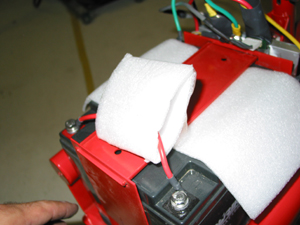
Open the fuse harness and remove the fuse.
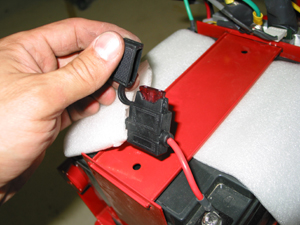
The fuse has a metal loop that connects the two metal paddles. If the two sides are not connected, replace the fuse with a 40 amp automotive type fuse.
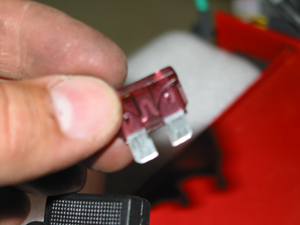
Check the throttle
IMPORTANT Remove the chain from your Pukka to avoid injury to you or damage to your Pukka.

Remove the battery cover by loosening the bolts on the bottom of the battery tray. See "Check the fuse" above.
Disconnect the throttle connector (red, green, and black wires) from the PWM controller. Turn the ignition switch to the ON position.
With the chain removed from the sprockets, connect the green hotwire plug from your Pukka Troubleshooting Kit to the throttle connector of the controller. If the motor runs, the throttle may not be working properly.
Check the motor
IMPORTANT Remove the chain from your Pukka to avoid injury to you or damage to your Pukka.

Disconnect the motor (red and black wires) and battery (yellow and green wires) connectors from the PWM controller.
With the chain removed from the sprockets, connect the motor directly to the battery by inserting the battery connector (yellow and green wires) into the motor connector (red and black wires). If the motor does not run, the motor may not be working properly.
Check the ignition
IMPORTANT Remove the chain from your Pukka to avoid injury to you or damage to your Pukka.

Remove the battery cover by loosening the bolts on the bottom of the battery tray. See "Check the fuse" above.
Disconnect the ignition connector (yellow wires) from the PWM controller.
With the chain removed from the sprockets, connect the yellow hotwire plug from your Pukka Troubleshooting Kit to the ignition connector of the controller. If the motor runs, the ignition may not be working properly.
Check the PWM controller
The Pukka has a PWM controller with many safety features that keeps your Pukka from having serious problems. The controller may shut itself off if the motor or controller is getting too hot, such as would happen if you are riding up a steep hill for an extended period of time.
To reset the electrical system of your Pukka, turn the ignition key to the OFF position and then to the ON position.

If the controller does not reset, the controller may be damaged.
Before you replace a PWM controller, check the throttle, ignition, switch, and motor to make sure these components are functioning properly. If you need to replace a PWM controller, see "Replacing a PWM controller".
Check for low battery level
You may need to recharge the batteries in your Pukka. Plug your charger into the side charger port of your Pukka and then plug the charger into an electrical outlet. Be sure to align the groove in the charger plug with the notch in the side charger port.


The charger light will glow red if the battery level is below 80 percent, yellow/orange when above 80 percent, and green when the battery level reaches 100 percent.
The battery charger light is green, but the batteries are not charged.
The battery charger light won't turn green.
Check for damaged battery cells
Occasionally, battery cells become damaged and batteries cannot provide the needed power. The Pukka's 12 volt sealed lead acid batteries can be check with a load tester. Most auto parts dealers have the equipment to test your batteries.